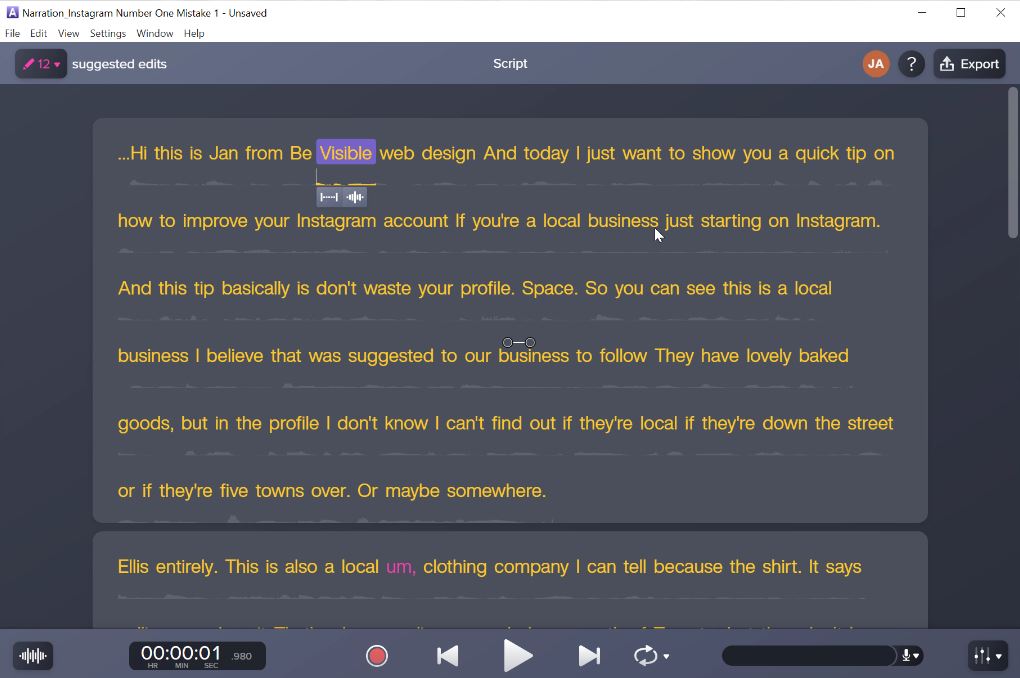Use Audiate to Edit Text and Audio Together
Editing audio for videos and podcasts can be a pain. Often you need to look at the sound waves in the audio file to crop and listen through several times to take out unwanted “ums” and words from the audio.
With Audiate from TechSmith, the process becomes a lot quicker and smoother.
Here is what the Audiate screen looks like when you import an audio file:
Ums and Uhs are highlighted in the text and you edit as you would text in any program. When you delete text, the corresponding audio is also deleted. Adding a period to the end of a sentence creates a small space in the audio. If you change the spelling of a word in the text, the audio does not change, but the script text does. It is easy to export script files to add to YouTube or other platforms.
If you add a word to the text, Audiate does not add the word in your voice, like ChatGPT, but perhaps an integration is coming?
Some links on this post may be affiliate links, meaning if you click through, it is much appreciated. If you make a purchase, we may make a commission, at no extra cost to you. We really, truly, only recommend sites, plugins and tips that we have tried and love using.